Today we are again with another solution for one of the most debated topic on online forums. This time the topic and solution is related to Intel based laptops and computers. Like all our previous solutions, this is also personally tested by me and verified that the solution works gently. All are welcome to read the situation, the reason behind this error and finally the working solution.
How I got Intel UNDI PXE-2.0 error message?
While writing this article, I am in India where online eCommerce websites fighting hard to sustain among their competitors. Among them one newly established website shopclues.com had introduced 35% off on Laptop in last week. I was already planned to buy a new laptop and at the same time I had saw their advertisement regarding this great offer. After calculating and comparing the same product on other eCommerce websites and local shops, I understand that I will not get the same for that much cheap price in near future. So I finalize to purchase. Here is the details of Laptop that I had purchased from shopclues with great offer.
Model:- Dell Inspiron 3000 series
Processor:- Intel core i7 processor 5th Generation
RAM:- 8 GB
HD: 1 TB
On board Graphics:- Intel HD 5500
Dedicated Graphics:- Nvdia GetForce 840M
Price:- 41,000 Rs.[$650]
Originally the Laptop had Ubuntu as the Operating System and most of us don’t like it. In my case, it can’t be used for my educational purpose so I installed Windows 8.1 PRO on the same day I received it. I felt something bad with my choice because every time I start my Laptop, it shows Intel UNDI PXE-2.0 (build 083) bla bla bla… like error messages. Here is the error window. [Don’t worry about the person who is taking the pic. its me.]

Reason behind Intel UNDI PXE-2.0 (build 083) | Exiting PXE ROM issue
[xyz-ihs snippet=”middle”]
There can be many reason for this type of error window. Anyway we are discussing about the most probable reason. The reason behind this issue is your Computer is not booting from your Hard Disk Drive. When your computer have no access to get into your hard disk for booting purpose, it uses your network for boot. This may took little bit time and end up in these kind of error messages. So the primary solution for this issue is to change your Hard Disk as primary booting option instead of your network.
But many people facing the same issue after changing the Hard Disk as primary boot device. For those guyz, I have only one thing to remember. Your hard disk is going to die. If your HD is still in warranty period, go to your nearby service center and ask for a replacement.
Making Hard Disk as primary boot deice and resolve Intel UNDI PXE-2.0 (build 083) error
If your hard disk is not the primary boot device, you can make it and resolve this issue. If you don’t know the procedure, please follow the below steps.
Step1:- Go to your boot Menu. [You can see the buttons with which you can enter the boot page during the system starts up. It vary from device to device. In my case, I have F12 as the key to enter the boot page.]
Step2:- There you can see several tabs. You need to go to the “Boot” tab.
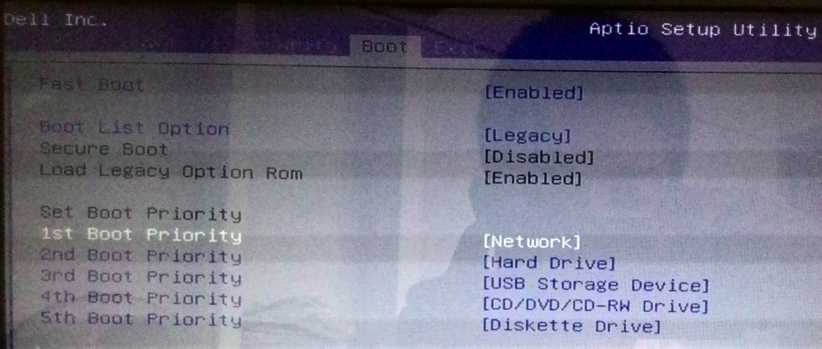
Step3:- Under boot tab, there you can see “Set Boot Priority“. Set Hard Disk as the First Boot Priority.
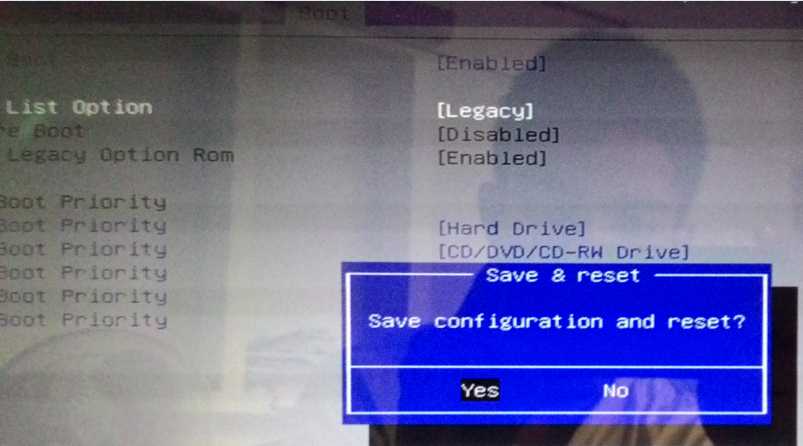
Step4:- You can set CD or USB as the second Boot priority and finally the Network.
Step5:- Click F10 button for saving the changes.
Now restart your Computer. You will not see the Intel UNDI PXE-2.0 (build 083) error message again. Unfortunately, if you are getting this error again, then as I mention above you need to care about your Hard Disk. There may be issues with your hard disk. That’s why such booting issue happens. If you have any doubt regarding this issue, kindly leave a comment below. We are happy to help you.






