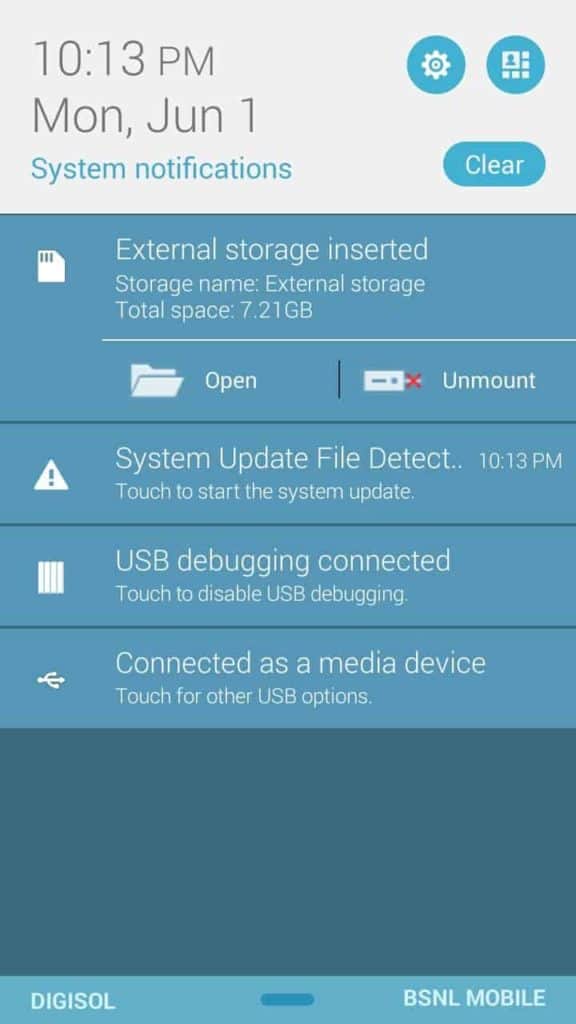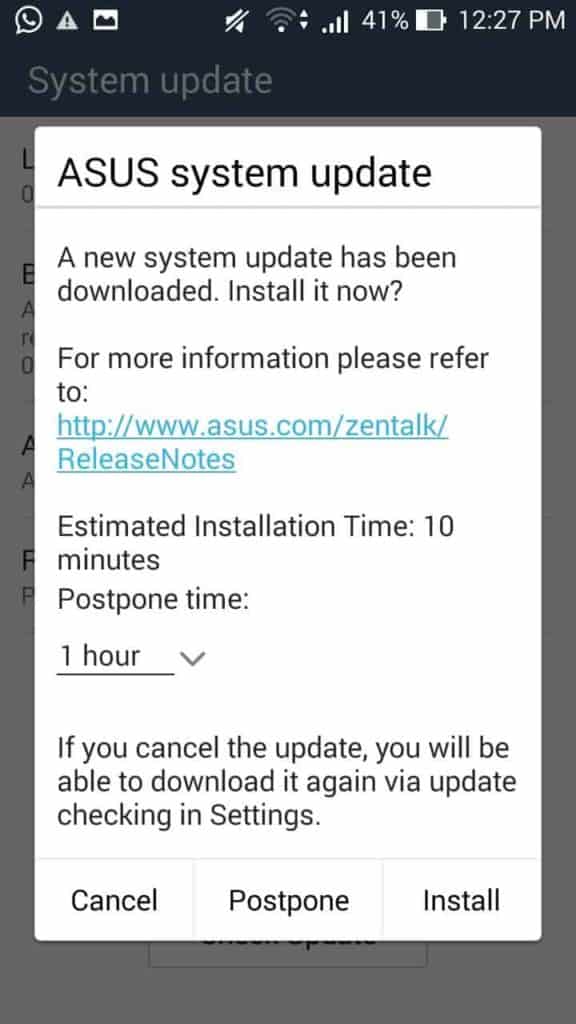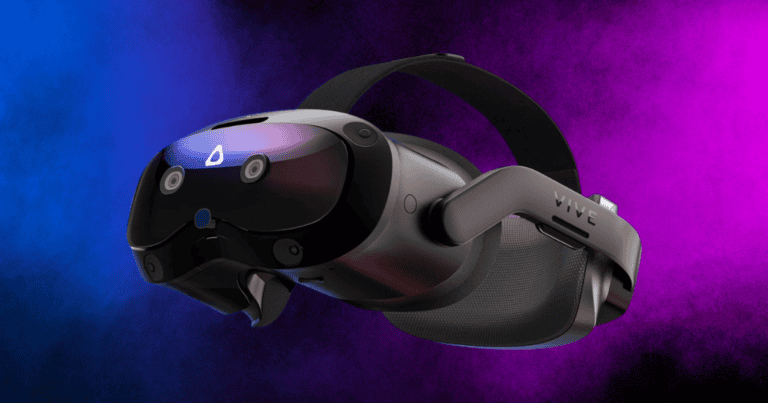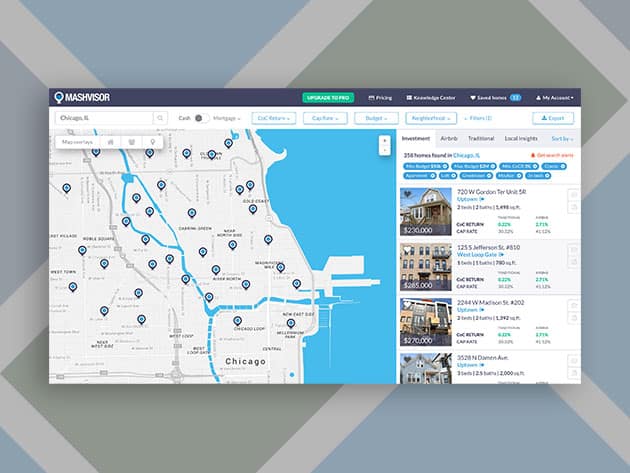Hay guyz, we are continuing our articles based on Asus zenfone devices. Our last articles on the topic How to enable USB Debugging on zenfone 5 is still receiving thousands of page views per day.
Today we are going to share you how to update your Zenfone 5 to Android Lollipop Version. The OTA update for Lollipop is still not available on Zenfone 5 but you can update it manually by downloading the Lollipop files to your mobile. Before going to proceed, please keep reading the below instructions. Proceeding the android upgrade without reading the instructions will result in some sort of errors. This is personally faced by me. I don’t wish anybody to go for Lollipop update without reading the instructions mention below. Read them and avoid issues while upgrade.
Upgrade Zenfone 4 to lollipop
Instructions before upgrading Asus Zenfone 5 to Lollipop
Check your SKU before manually downloading the files:- There are mainly 3 kinds of SKU for zenfone 5. the TW, WW and CN. You can find out your SKU by going to the build number page. If the build umber is WW_user_2.22.40.53_xxxxxx, then your SKU is WW and if it is TW_user_2.22.40.53_xxxxxx, then your SKU is TW and for CN it will something start with CN. Don’t download the update with SKU WW for your TW based Zenfone 5 and vice versa.
You need the latest Firmware:- To get update to the Lollipop version of Zenfone 5, you must install the latest version of firmware on your device. You can check the firmware version by going to
Settings-> About-> System update -> Build Number
If the build number is like WW_user_2.22.40.53_xxxxxx or TW_user_2.22.40.53_xxxxxx you can proceed to upgrade to lollipop. If the build number is like WW_user_2.22.40.44_xxxxxx, or TW_user_2.22.40.44_xxxxxx you need to first upgrade to WW_user_2.22.40.53_xxxxxx or TW_user_2.22.40.53_xxxxxx .Then only you can proceed to lollipop update. This was one of my main issue while lollipop upgrade. I tried upgrading to Lollipop version from my WW_user_2.22.40.44_xxxxxx directly and get failed.
[xyz-ihs snippet=”middle”]
Rooted Device can’t be upgraded to Lollipop:- This was the Second issue I met while upgrading to Lollipop. For making some apps work on Zenfone, I rooted it before one week. After that, I received one OTA update of 97 MB [WW_user_2.22.40.53_xxxxxx ]which didn’t get installed after downloading. Then I un-root my device and again download the OTA update [WW_user_2.22.40.53_xxxxxx ].
Never Extract the Downloaded file:- The Lollipop file will be a .zip file. Many are asking whether they need to extract it or not. Plese don’t extract it. The .zip file is enough for upgrading.
NB:- If anything happens to your mobile, we are not responsible. It is all up to you to choose whether Lollipop update is necessary or not. Anyway What I am going to show you 100% correct information and personally tested by me. The screenshots are the proof.
Steps to upgrade Zenfone 5 to Lollipop
#Step1:- Upgrade your device to firmware XX_user_2.22.40.53_xxxxxx. You can upgrade this by tapping the System update button.
#Step1 a:- If this never worked for you, then you should upgrade to XX_user_2.22.40.53_xxxxxx by manually download the version. This will be nearly 700 MB in size. If this happen through OTA, it will be less than 100 MB.
Download WW_user_2.22.40.53_xxxxxx firmware [760 MB]
Download TW_user_2.22.40.53_xxxxxx firmware [761 MB]
As I mention above, if your build number is starting with WW, you need to download the WW_user version and if your build number is starting with TW, you should download the TW_user version.
#Step1 b:- Like the OTA update, the manual download won’t get installed automatically. For installing the downloaded file, Copy the file to the Root directory of your Internal memory. Then you get a push notification as “System Update file has been Download, tap to update your system“. If not get the push notification, please restart your device. If again issue, please copy the file again to the SD card and restart. You will definitely get the push notification.
Tap it. Then a popup will ask you to install the update. Press the Install button.
Now your device goes Power off and you can see the System is upgrading to XX_user_2.22.40.53_xx version. It take nearly 15 minutes to complete. please be patient. Now you can proceed to step 2.
#Step2:- Steps to upgrade to lollipop is same as the Step1 b. Only difference is that step2 and Step 1b contains different files. In this step, you are downloading the lollipop firmware of Zenfone 5.
Download Lollipop Firmware WW-3.23.40.52 [700 MB]
Download Lollipop Firmware TW_3_23_40_52 [693 MB]
Now Copy the file to the root directory of your Internal Storage. Then you will get a push notification saying that “System Update file has been Download, tap to update your system“.
Tap on the notification.
Then Click on install button.
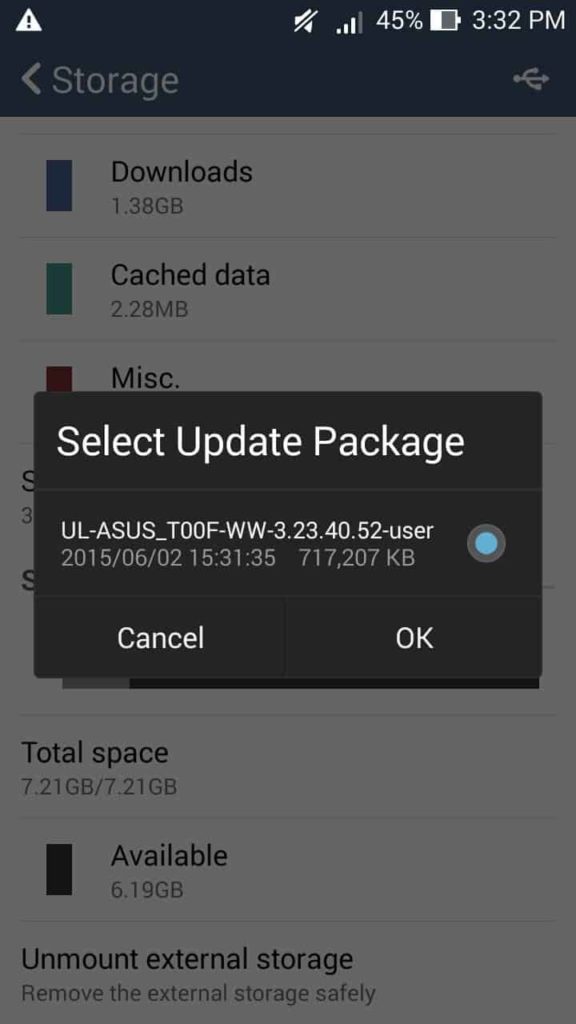
Your Phone get turned off and you can see the android getting upgraded to Lollipop version. This may require nearly 15 minutes to complete. After that one more restart will happen. Now you are with the Lollipop version of your Zenfone 5.
Zenfone 5 Screenshots with lollipop Version
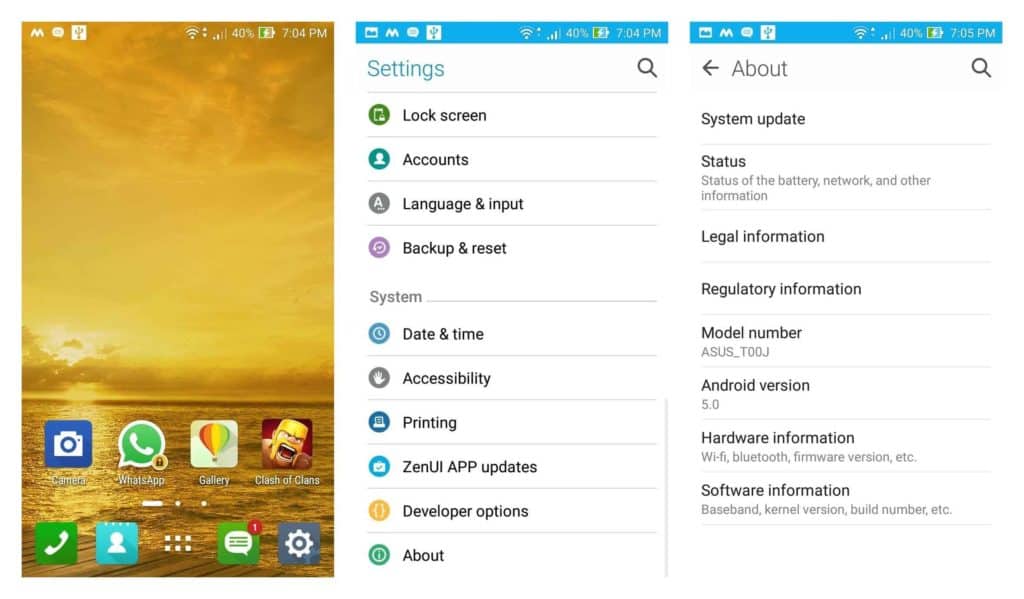
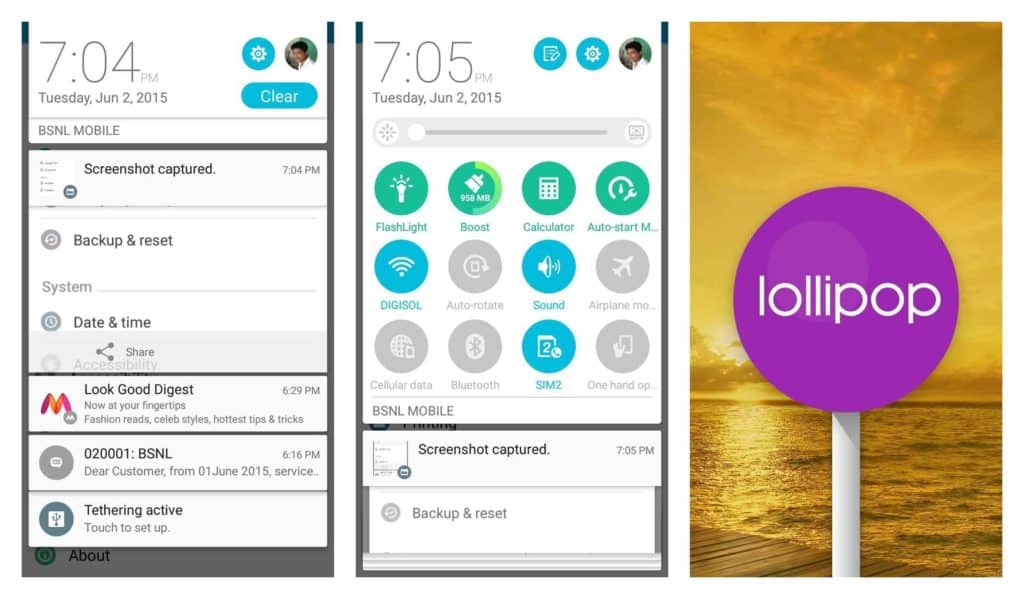
Here are some of the screenshots of Asus Zenfone with Lollipop update. Here is my experience after updating to Lollipop.
It will be very difficult to accept the changes that are made in the Lollipop version for the first time we use. There is no changes happened in the app drawer and no new lollipop wallpapers are there. There happened some changes for the Notification area and settings page. Theme of Contact page and Message page has be changed to new look.
To some extent I am happy with the Lollipop update. I haven’t found any bugs with the new release. Camera, WiFi, Bluetooth, Tethering, Hotspot, USB Debugging etc were working fine. But As I told earlier, it need some time to adjust with the new look. There are lot of apps to be tested with the Lollipop version.
What to do if zenfone 5 stuck during installation?
All these stuffs are made up of some hardware components and software. There are chance to get stuck during the installation procedure. The official asus website provides the solution for this. You can check the website if you face any issues. The link is below.
https://www.asus.com/zentalk/forum.php?mod=viewthread&tid=1625
If you have any doubts regarding the Asus Zenfone update to Lollipop, please use the comment box below. We can reply within 12 hours of your comment. If this articles helped you, please share this and encourage us.