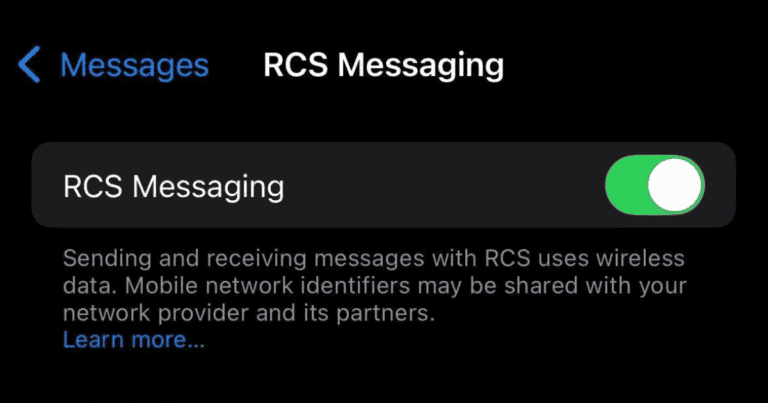Before investing in a router, it is imperative to grasp fundamental Wi-Fi concepts that can significantly influence your decision. Understanding the distinctions between various standards, such as Wi-Fi 5 and Wi-Fi 6, alongside considerations of speed and connectivity options, can ensure that your choice aligns with your household’s specific needs. Furthermore, evaluating security features and the type of system—be it traditional or mesh—will play a crucial role in future-proofing your network. However, there are additional factors that warrant closer examination to maximize your investment and performance…
Understanding Wi-Fi Technology
As Wi-Fi technology has evolved since the introduction of the first standard, 802.11, by the IEEE in 1997, understanding its fundamentals is crucial for making informed purchasing decisions. Wi-Fi enables wireless network connectivity through radio waves, allowing devices to communicate without physical cables.
The development of various Wi-Fi standards, including the latest Wi-Fi 6 (802.11ax) and Wi-Fi 7 (802.11be), has significantly improved speed, capacity, and the ability to handle multiple devices simultaneously.
Wi-Fi operates primarily on two frequency bands: 2.4 GHz and 5 GHz, with the newer 6 GHz band introduced in Wi-Fi 6E. These bands affect performance, with 2.4 GHz offering extended range but lower speeds, while 5 GHz provides higher speeds with reduced range.
Additionally, key technologies like MU-MIMO and OFDMA enhance data transmission efficiency, allowing multiple devices to connect simultaneously.
Security protocols are also vital for maintaining a secure wireless network. WPA3, established in 2018, provides enhanced encryption and protection against common vulnerabilities, ensuring a safer environment for users.
Understanding these elements will empower consumers to choose the right router that suits their needs.
Wi-Fi Standards Explained
Understanding the various Wi-Fi standards is essential for consumers seeking to optimize their network performance and future-proof their connectivity needs. Developed by the IEEE, these standards delineate the capabilities of router technology, impacting the maximum speed and efficiency of connected devices.
Key Wi-Fi standards include:
- Wi-Fi 4 (802.11n): The foundation for many networks, offering speeds up to 600 Mbps.
- Wi-Fi 5 (802.11ac): Introduced better performance with a maximum speed of 3.5 Gbps, enhancing streaming and gaming experiences.
- Wi-Fi 6 (802.11ax): Launched in 2019, supports speeds up to 9.6 Gbps and is optimized for environments with numerous connected devices, significantly improving efficiency.
The emerging Wi-Fi 6E further extends these capabilities by utilizing the 6 GHz band, providing additional channels and reducing congestion.
It is crucial to note that while the theoretical maximum speeds indicate potential performance, real-world conditions may lower these figures due to factors like distance and interference.
Being informed about these Wi-Fi standards allows consumers to select routers that not only meet their current needs but also accommodate future technology advancements.
Importance of Speed
When selecting a router, speed plays a pivotal role in ensuring a seamless internet experience. The significance of speed is underscored by the varying internet speeds required for different activities; for instance, standard definition (SD) video streaming necessitates 3-4 Mbps, while 4K streaming demands at least 25 Mbps.
Households with multiple users engaging in high-demand activities should aim for a minimum of 200 Mbps.
To maximize your internet plan’s benefits, it is essential to choose a router that supports speeds compatible with your subscribed plan. The median global fixed broadband speeds of approximately 79 Mbps for downloads and 34 Mbps for uploads highlight the need for a router capable of handling these rates efficiently.
Additionally, real-world internet speeds can often be lower than advertised due to various factors, including network congestion and device capabilities. Therefore, assessing the router’s specifications to ensure it can maintain a robust wi-fi connection is vital.
Conducting a speed test can provide insights into your household’s specific requirements, allowing you to select a router that meets your needs and enhances your connection to your router.
Router Types: Dual-Band Vs Tri-Band
Selecting the right router type is crucial for optimizing your home network performance. When considering router types, dual-band and tri-band routers serve distinct purposes based on your internet usage and household demands.
Dual-band routers operate on two frequency bands: 2.4 GHz, which offers extended range but slower speeds, and 5 GHz, which provides faster speeds over shorter distances. They are suitable for moderate internet usage with fewer devices.
In contrast, tri-band routers include an additional 5 GHz band, allowing for improved performance in high-demand scenarios with multiple users.
Key differences between dual-band and tri-band routers include:
- Coverage: Tri-band routers provide better coverage, particularly in larger homes or those with numerous obstructions.
- Speed: Dual-band routers support lower maximum speeds (up to 600 Mbps on 2.4 GHz) compared to tri-band routers, which can exceed 5400 Mbps on the 5 GHz band.
- Device Capacity: Dual-band can support around 4 devices, while tri-band can handle 8 or more, effectively reducing congestion.
Understanding these distinctions will guide you in selecting the router that best meets your needs.
Traditional Vs Mesh Systems
The choice between traditional routers and mesh systems significantly impacts Wi-Fi coverage and performance in your home. Traditional routers typically consist of a single unit connected directly to the modem, which provides adequate coverage for smaller spaces with fewer obstructions. However, their coverage area can diminish significantly due to distance and obstacles. In contrast, mesh systems deploy multiple nodes or satellites to create a seamless network, effectively eliminating dead zones and maintaining consistent signal strength.
| Feature | Traditional Routers | Mesh Systems |
|---|---|---|
| Coverage Area | Limited, diminishes with distance | Extensive, customizable coverage |
| Signal Strength | Varies with distance and obstructions | Consistent, dynamic routing |
| Frequency Bands | Single-band or dual-band frequencies | Often tri-band for reduced congestion |
Mesh systems are particularly advantageous for larger homes or those with challenging layouts, as they can be easily expanded by adding additional nodes. This flexibility allows users to customize their network according to their specific needs, ensuring robust connectivity throughout their space. Ultimately, choosing the right system is crucial for an optimal Wi-Fi experience.
Security Features to Consider
Security is paramount in today’s digital landscape, making it essential to evaluate the security features of any router before making a purchase. A robust security framework not only protects your personal information but also enhances your overall online experience.
When assessing security features, consider the following:
- WPA3 Support: This latest encryption protocol offers stronger protection against unauthorized access and offline dictionary attacks compared to WPA2.
- Automatic Firmware Updates: Select routers that support automatic updates to address vulnerabilities and keep your network secure against emerging threats.
- Guest Network Capability: A guest network allows visitors to access the internet without compromising the security of your main network, effectively isolating your personal devices.
Additionally, evaluate routers that include built-in malware protection or offer subscription-based security services. These features help in comprehensive monitoring and threat detection, providing peace of mind while navigating the internet.
Key Factors for Your Purchase
Understanding security features is just one piece of the puzzle when purchasing a router. To make an informed decision, consider your internet speed needs based on household activities. For instance, a minimum of 3-4 Mbps is recommended for SD streaming, while 25 Mbps is essential for 4K streaming. Ensure the router can accommodate your maximum internet plan speed.
Evaluate the type of router suitable for your home size and layout. A single wireless router may suffice for smaller spaces, whereas dual-band routers are ideal for moderate usage. For larger homes with potential dead zones, a mesh network offers comprehensive coverage and seamless connectivity.
Focus on key specifications such as Wi-Fi standards; opting for Wi-Fi 6 or 6E will provide improved performance and future-proofing capabilities.
Additionally, check for essential features like Quality of Service (QoS) for bandwidth prioritization and MU-MIMO technology for handling multiple devices simultaneously.
Final Thoughts
In conclusion, selecting an appropriate router necessitates a comprehensive understanding of Wi-Fi technology, standards, and security features. With the increasing number of connected devices, it is noteworthy that, by 2025, it is projected that the average household will contain over 50 connected devices. This statistic underscores the importance of investing in a router that accommodates current and future connectivity demands, ensuring optimal performance for various internet activities, including streaming, gaming, and remote work.