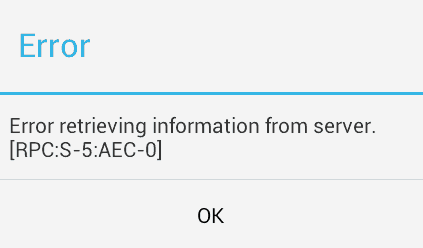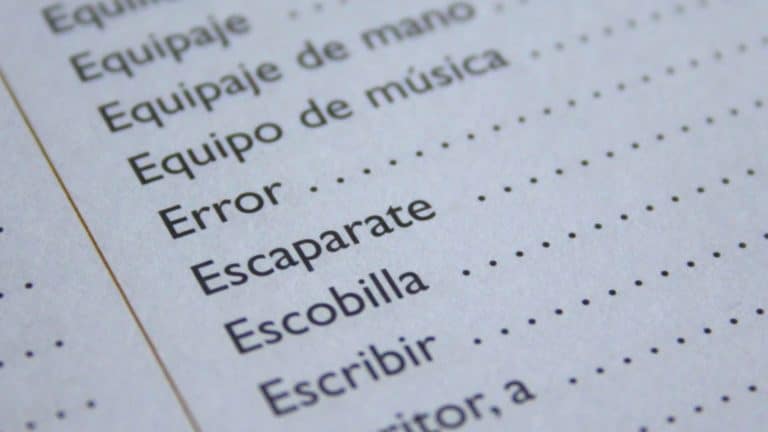As long as you work in an office, handle documents, transfer and share document files, then it is almost impossible to avoid PDF documents. PDF is the most popular format among people, offices and organizations in today’s world as long as you work on a computer system. The most important thing facing us is to understand how to get the best out of it using the right tools at our disposal. For this reason, you need a top class PDF solution and fortunately, Wondershare PDFelement and the OCR PDF technology combines to give you the best platform for working on your PDF documents. Let us see what it offers.
Wondershare PDFelement Features – A Quick look
#1:- You get All Features in Just One software: Wondershare PDFelement is not just called “All in one” PDF editor for the sake of it or for marketing gimmicks. It is called so because you get all features without having to install more than one software. You can create a new PDF, edit PDF, convert PDF from one format to another, apply signature and password to PDF documents, and apply OCR PDF among many other features.
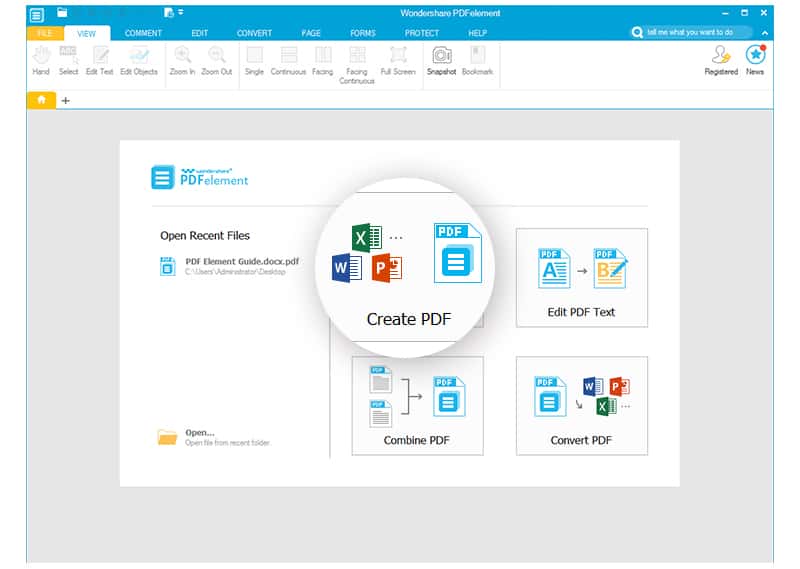 #2:- Everybody Can use it: There is no doubt that this is one of the easiest software to use compared to its rivals. You do not need to have a degree or a high technical skill to use it. It has an advantage of having an intuitive interface. Navigation is easy with clear step by step guide to help out when necessary.
#2:- Everybody Can use it: There is no doubt that this is one of the easiest software to use compared to its rivals. You do not need to have a degree or a high technical skill to use it. It has an advantage of having an intuitive interface. Navigation is easy with clear step by step guide to help out when necessary.
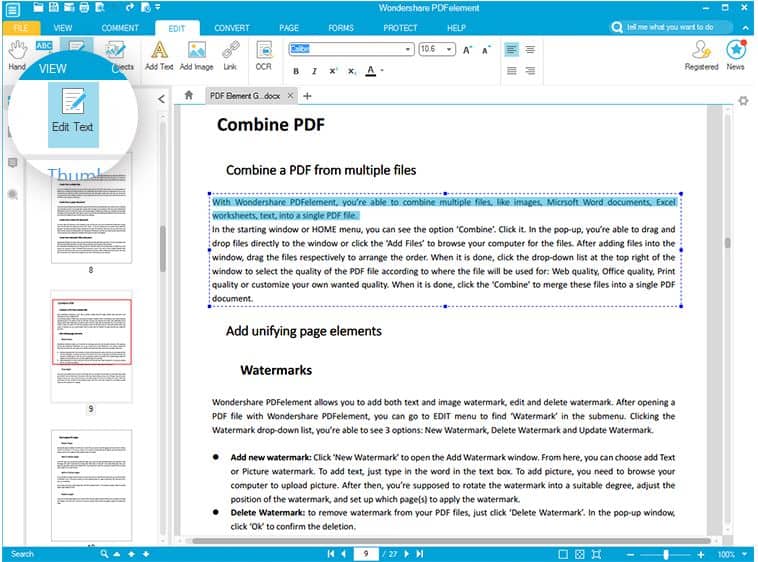 #3:- OCR Capabilities Takes it to another Level: OCR is a feature which allows you to transform an image based PDF document into an editable form while retaining its appearance. In fact, the PDF OCR function automatically digitize the text turning it into a document that can be resized, searched, delete, insert text , formatting text and many other things you can do with a standard PDF document. This is one of the selling points of the Wondershare PDFelement because it is absent in some other PDF editors giving PDFelement a clear advantage over its rivals. Besides, how to OCR a PDF document is easy like other functions of the PDFelement.
#3:- OCR Capabilities Takes it to another Level: OCR is a feature which allows you to transform an image based PDF document into an editable form while retaining its appearance. In fact, the PDF OCR function automatically digitize the text turning it into a document that can be resized, searched, delete, insert text , formatting text and many other things you can do with a standard PDF document. This is one of the selling points of the Wondershare PDFelement because it is absent in some other PDF editors giving PDFelement a clear advantage over its rivals. Besides, how to OCR a PDF document is easy like other functions of the PDFelement.

#4:- You can Use it as an alternative to Adobe: Adobe is one of the most standard PDF editors but it comes with a hefty price. However, the good thing is that with Wondershare PDFelement, you can have the features of Adobe at the fraction of the cost. Note that this software can do whatever Adobe can do and therefore it is a worthy alternative.
#5:- It is Cost Effective: When you think of getting so much or all round PDF solution in just one software, then you have to agree that it is really cost effective. You do not need any other PDF editor whenever you use this software as it is no longer necessary.
#6:- Testing is Believing: Are you still in doubt about this beautiful software? Then take advantage of the trail version and see how this software works. But the truth is that you will never dump it once you just try it even with the limitations in this version
With all these features plus PDF OCR capability, you can surely get the best out of your PDF document. Why not try it now.