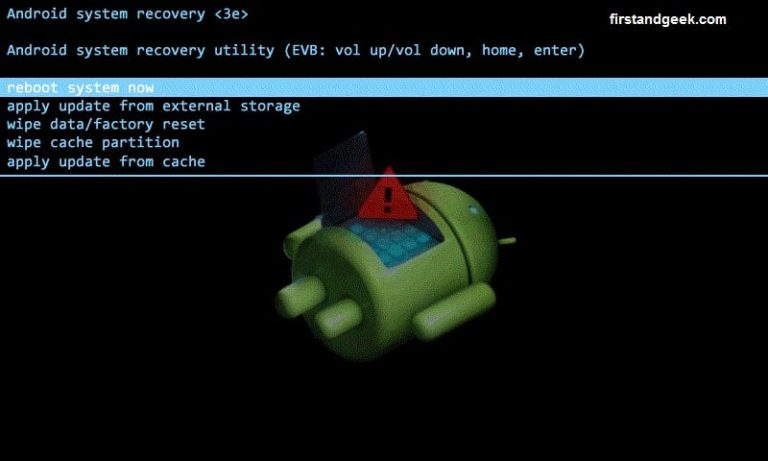In the six months since the introduction of advanced AI features in the Samsung Galaxy, users have noted a remarkable evolution in their daily interactions and creative processes. Features such as Live Translate and Interpreter Mode have not only facilitated smooth multilingual conversations but have also reshaped how individuals communicate across cultures. Additionally, tools like Portrait Studio and Sketch to Image have empowered users to elevate their creative output considerably. However, the most compelling aspects of these innovations may lie in the subtler functionalities that enhance productivity and user experience. What could these lesser-known features reveal about the future of mobile technology?
Circle to Search
Circle to Search is an innovative feature that enhances the user experience by allowing searches through a simple gesture of drawing a circle on the screen. This functionality streamlines the search process, enabling users to access information instantly and effortlessly.
Integrating live translation capabilities, Circle to Search allows users to search and translate text in real-time, breaking down language barriers effectively. Acting as an advanced version of Google Lens, it provides instant access to relevant data based on the selected area of the screen.
Users can easily activate Circle to Search via a long press on the home button or through gesture navigation, ensuring seamless accessibility for diverse users looking to enhance their productivity and communication.
Portrait Studio
Portrait Studio offers users a creative platform to transform their photos into a variety of stylized portraits, including comic, 3D cartoon, watercolor, and sketch formats. This feature, accessible via photo editing tools, enhances user engagement by allowing individuals to experiment with their selfies in a playful manner. While the stylized portraits reflect a fun interpretation rather than realistic portrayals, they highlight the growing trend of AI-assisted creative tools in digital photography. Users can easily share their creations, further promoting creativity and interaction.
| Portrait Style | Description |
|---|---|
| Comic | Bold colors and exaggerated features |
| 3D Cartoon | Lifelike depth with playful elements |
| Watercolor | Soft textures and blended colors |
| Sketch | Artistic lines and shading techniques |
| Classic Portrait | Traditional style with a modern twist |
Sketch to Image
The Sketch to Image feature enables users to effortlessly convert simple hand-drawn sketches into vibrant, detailed images with just a single press of a button.
Utilizing advanced AI algorithms, this innovative tool analyzes and interprets the sketches, producing visual representations that can range from coherent to delightfully unexpected.
While the output may vary in detail, the Sketch to Image feature serves as a valuable resource for professionals and hobbyists alike, enhancing presentations and documents with quick, illustrative content.
Additionally, it offers significant entertainment value by showcasing the AI’s ability to reimagine user-generated content.
Though not a daily necessity, its creative potential makes it a remarkable addition to the Samsung Galaxy’s suite of AI capabilities.
Chat Assist
Building on the creative capabilities of features like Sketch to Image, the Chat Assist functionality enhances communication by providing users with tools that facilitate seamless interactions across various messaging platforms. This suite of features considerably improves communication quality, ensuring messages are clear and effective.
- Chat translation for real-time multilingual conversations.
- Writing style suggestions to tailor messages to specific tones.
- Composer functionality that generates text responses and email drafts.
- Spelling and grammar checks to enhance professionalism.
- Streamlined writing processes that boost overall efficiency.
These elements collectively empower users to communicate confidently, reducing misunderstandings and enhancing overall interaction quality.
Live Translate
Seamlessly integrating into native applications, Live Translate empowers users to engage in real-time conversations across multiple languages, breaking down communication barriers.
This feature enhances communication quality by supporting multiple languages, making it accessible for non-native speakers and travelers alike. Users can activate Live Translate during phone calls, allowing for seamless conversations without interruption or misunderstanding.
Automatic translation prompts further improve user experience by suggesting contextually appropriate translations, facilitating fluid dialogues.
Importantly, data processed during Live Translate sessions is securely saved on the device, ensuring user privacy while utilizing these advanced translation services.
Instant Slow-mo
Instant Slow-mo enhances the video editing experience by allowing users to effortlessly preview clips in slow motion with just a simple press and hold on the screen. This feature empowers users to create stunning slow-motion clips while providing flexibility in editing.
- Adjust playback speed for effects up to four times slower or twice as fast.
- Target specific video segments for precise slow-motion effects.
- Save edited slow-motion clips with a simple tap on the pencil icon.
- Encourage creative experimentation with diverse video content.
- Add an element of fun to video editing tasks.
With instant slow-mo, users can reveal new levels of creativity, making video editing not only efficient but also an enjoyable process.
Generative Edit
Generative Edit revolutionizes photo editing by enabling users to move, resize, and erase objects with ease, while advanced AI technology intelligently fills in the background for a polished final image.
This innovative feature on the Samsung Galaxy streamlines the editing process, allowing for seamless creative photo modifications without requiring extensive editing experience.
Unlike many competitors, Generative Edit provides a single edited result, simplifying user choices and enhancing efficiency.
However, the inclusion of a Samsung watermark on edited images distinguishes them from outputs from other tools, adding a layer of originality.
As generative AI continues to evolve, discussions around the authenticity of smartphone photography become increasingly relevant, prompting users to reflect on responsible use of this powerful feature.
Voice Recorder Enhancements
Building on the creative capabilities offered by Generative Edit, the Samsung Galaxy’s voice recorder enhancements provide users with advanced functionalities that considerably improve the efficiency of capturing and managing audio content.
The voice recorder app now features a live transcription feature, allowing for seamless conversion of speech into text during meetings and lectures.
Key highlights include:
- Automatic formatting and spelling correction for polished transcriptions
- One-tap access to summaries of lengthy recordings for quick retrieval
- Real-time translation capabilities to bridge language barriers
- AI enhancements that guarantee clarity and professionalism in notes
- Seamless organization of audio files, integrating with other AI tools for efficient management
These advancements considerably elevate the user experience in note-taking and recording tasks.
AI in Samsung Browser
The integration of AI in the Samsung Browser considerably enhances the user experience by providing intelligent features such as quick article summaries and seamless translation options.
These article summaries allow users to digest information rapidly, improving comprehension and reading efficiency. Additionally, the browser’s AI facilitates access to translation options directly from these summaries, enabling users to understand content in multiple languages effortlessly.
The advanced algorithms employed by the Samsung Browser tailor search results and browsing experiences according to individual user preferences, ensuring a more personalized interaction.
This dynamic adaptation is further supported by continuous updates aimed at enhancing functionality and engagement, solidifying the Samsung Browser as a powerful tool in today’s digital landscape.
Interpreter Mode
How can Interpreter Mode transform communication across language barriers? This innovative feature on the Samsung Galaxy delivers real-time language translation, facilitating seamless communication between speakers of different languages. Users can engage in conversations without hesitation, enhancing both personal and professional interactions.
Key benefits of Interpreter Mode include:
- Bidirectional translation: Supports conversations in multiple languages simultaneously.
- Quick access: Easily activated through Quick Settings for immediate use.
- Enhanced travel experiences: Assists in maneuvering through foreign environments effortlessly.
- Privacy-focused: Processes data on-device to protect user information.
- Versatile applications: Ideal for meetings, travel, and social gatherings.
Final Thoughts
To summarize, the AI features of Samsung Galaxy have greatly enriched communication and creativity, providing users with powerful tools to enhance their experiences.
From bridging language barriers with Live Translate and Interpreter Mode to fostering artistic expression through Portrait Studio and Sketch to Image, these advancements have transformed user interactions.
As the capabilities of AI continue to evolve, one must consider: how will these innovations further redefine the landscape of personal and professional communication in the future?