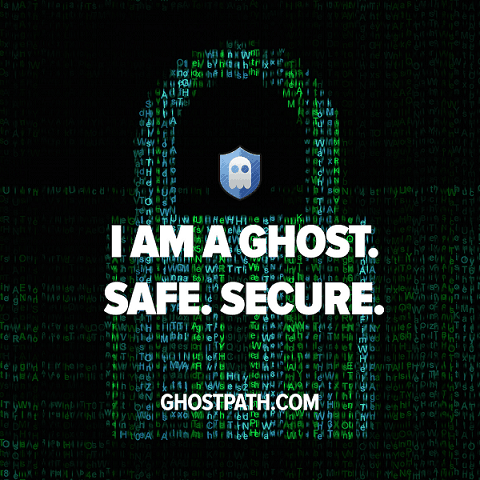Facebook Messenger is one and only one faulty application which had received tons of bad reviews and reported as the biggest mistake made by Facebook team. From the release time onward, Facebook Messenger rated so badly in Play Store as well as Apple store for the poor performance. One biggest issue was its size and data usage. Since early smartphones consist only low memory space, it is very difficult to install Facebook messenger for those having low storage space. Also many common bugs were reported in the mean while and many of them are still there. Also this application ruin the battery life. Anyway people are forced to install this Messenger app because, its end of computer era and new generation guys start using Smartphones and they were too addicted to Facebook.
Even though there are so many issues, here is a glad news for all Messenger lovers. Last day they had rolled out the calling feature on both iOS and for Android. That means you can now make video calls using the messenger app. The new calling feature looks exactly like Google’s Hangout, Skype and Apple’s FaceTime and required only one simple tap to swap to video call from the chat box.
There are some more interesting facts about Facebook Messenger Calling feature. It doesn’t require Wi-Fi connectivity for making the calls. You can make calls using your networks data plan and works fine even though the network speed is too low. Stan Chudnovsky the fb Messenger’s product management head told that they had put lot of risks and effort to make this calling feature work on weak signals.

Make Video Calls through Facebook Messenger
[xyz-ihs snippet=”middle”]
I am writing this article only because its a new feature from Facebook. This feature is already available on the desktops and introduced in Facebook messenger yesterday. But there are some issues using this feature. Currently only some selected countries people can make use of this facility. Here are the countries in which this facility currently rolled out.
United States, Lithuania, Nigeria, Canada, Belgium, Oman, Ireland, Laos, Croatia, Denmark, Norway, France, Greece, Mexico and in United kingdom.
If you are from countries like India, Pakistan, Bangladesh, Russia, Indonesia, Philippians, Australia, you need to wait more. Hope this facility will soon available in your country.
Step1:- Download and install latest Facebook messenger from Google Play Store or Apple Store.
Step2:- Head to friends to whom you want to make a video call.

Step3:- Like the above image, you could see a Video icon on the top Right Corner. Just make a tap on that icon.
Step4:- Now you could the call going.
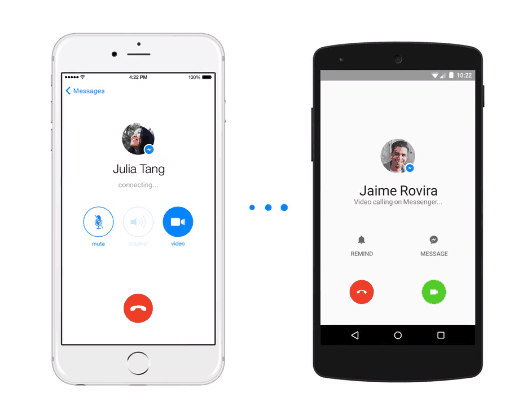
NB: You should use the latest version of Messenger application for making video call possible. Also the person you are trying to call also should have the latest version of Messenger. No matter whether which platform both using (Android or iOS). Also check whether your country is included in the above list. People from India, Australia, Russia etc should have to wait more.
Conclusion
Never thought that Social media Giant Facebook cannot develop voice calling facility directly into their main app. If the do anything like that, it will be very difficult to use for common people. Also any such move surely increase the overall size of the main application (Its also too high now) and make problem for using with low end smartphones. If you are using smartphones with low Storage space, you can try Facebook Lite another official Facebook application intended for low price smartphones.