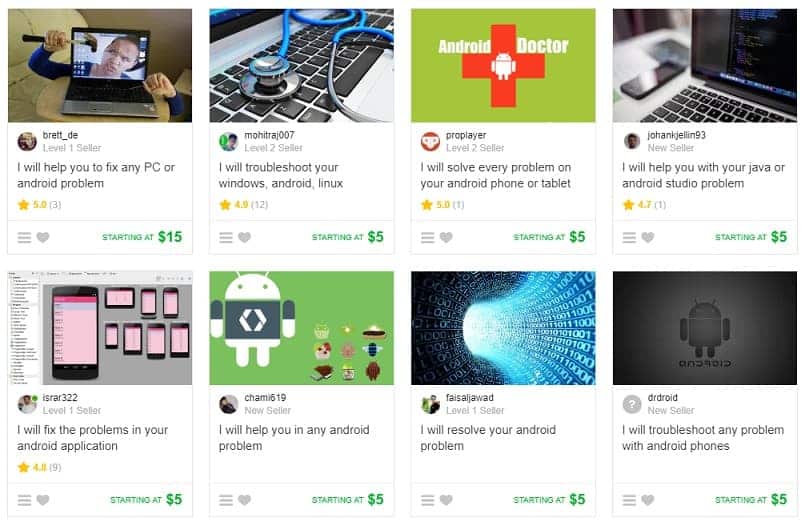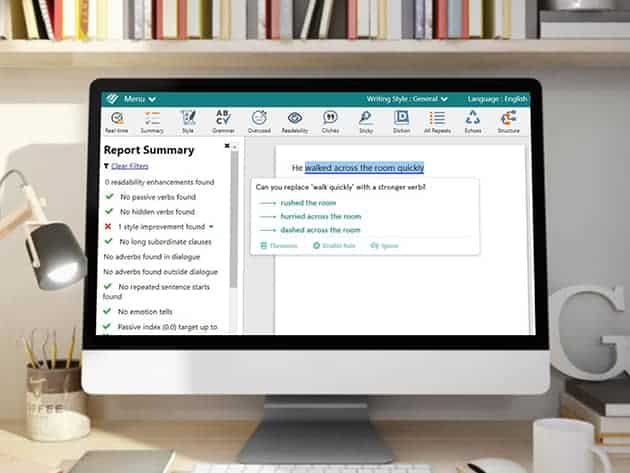First of all a big thanks for Jonathan from Ireland for submitting us ” Unfortunately the process com.android.phone has stopped” issue. Jonathan is Marketing head in one of the reputed company in Ireland. 2 days before he accidentally read our stunning topic “Bluestacks market not found issue” and its solution. He found that the steps we described were 100% working and so he solved market not found issue in his bluestacks. Here’s the matter of his mail.
Dear Jinson,
My name is Jonathan currently working as a marketing head at Fuzion in Dublin. I accidentally read your article bluestacks market not found issue and tried the steps mentioned by your team. I was excited how you guyz found the solution which is not mentioned anywhere in the internet. Big thanks for you and your team. I am writing this not only for appreciating, but also giving you another simple job. I am using Samsung galaxy S3 and it is rooted and updated to latest Custom ROM. I am getting a Unfortunately the process com.android.phone error message at least couple of time a day. There is no further issue with that. But If you know any solution or recommendation, please mail me.
Regards
Jonathan R.
Ok. Thanks Jonathan for your awesome response. We had a crucial finding about this issue. In your case it is only due to the installation of custom ROM in your S3. May be something wrong with the OS end and it results in “Unfortunately the process com.android.phone has stopped”. You can revert your changes or try a new Custom ROM in your mobile. We had made a deep study in this case and here are the findings and recommendations. Try the recommendations and hope it will definitely work.
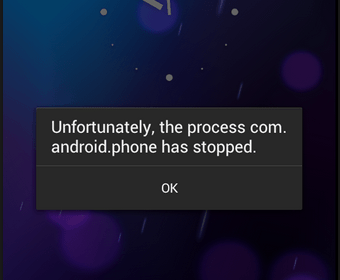
Recommendations for Unfortunately the process com.android.phone has stopped issue
#1:- By clearing the data
Surfing internet we could find that many people recommend to do a data clear to resolve this issue. In your android smartphone, it is very easy to clear data. For clearing data,
- Go to Settings
- Application Manager
- Choose All Application
- Below Contacts Storage choose “Clear all data”.
- Now Restart your device
The above steps have slight changes from mobile to mobile. Try to find out the similar steps in your mobile yourself.
#2:- Resetting your device
You can also try a factory reset of your mobile phone to resolve this. Do factory reset only if the first method didn’t worked for you. For performing a factory reset,
- Go to Settings
- Backup & reset
- factory Reset
Doing a factory reset will delete all of your data and applications. So be careful to do a backup if you are proceeding with this step.
#3: Changing the OS
This is recommended to those are facing Unfortunately the process com.android.phone has stopped message after updating their device or changing the static os to a custom version. In market there are hundreds of beautiful Custom ROM available. Most of them are created by geeks who have no connection with official android developers. This may result in slight errors to the Operating System code. So if some one installs it, there will be these kind of basic issues. So we recommend to change the os again to another customized version or to the official android version.
If any of the solutions mentioned above worked for you, please comment below. Your comments are our boosters to go ahead. You are also welcome to write to us if it doesn’t works. Don’t forget to share and encourage us.
#4:- uncheck automatic date
This is another solution, that worked for many guyz. So many people commented and mailed me that, Disabling the automatic date will solve this issue. Try your luck.
Updated on November 6
I can’t believe, that Jonathan again contacted me and here’s what he told to me.
Dear Jinson,
Thanks for considering my email. But I was some hours late to read your post and reply on firstandgeek.com. I give back the mobile to nearest Mobile Service center at Dublin last day and they just revert the OS to the previous version. Now it’s Ok and not showing Unfortunately the process com.android.phone has stopped. Lost 10 Euro last day for this simple case. Anyway If I found anything suspicious on my device, I will again contact you.
Regards
Jonathan R.
Thanks Jonathan and you are always welcome to send us various problems of Android mobiles.
The solution above still not working?
Here we have one suggestion for you.
Go to Fiverr, search for “Android Problem” related service and you will find a lot.
Register a free account on Fiverr, message the seller, tell them your problem and ask whether they can help you to fix this issue.
Here is the screenshot of the services related to the Android problem.
There are many Android experts providing excellent service at affordable price.
They might be able to help you in solving your problem, by providing the guide or through other methods.