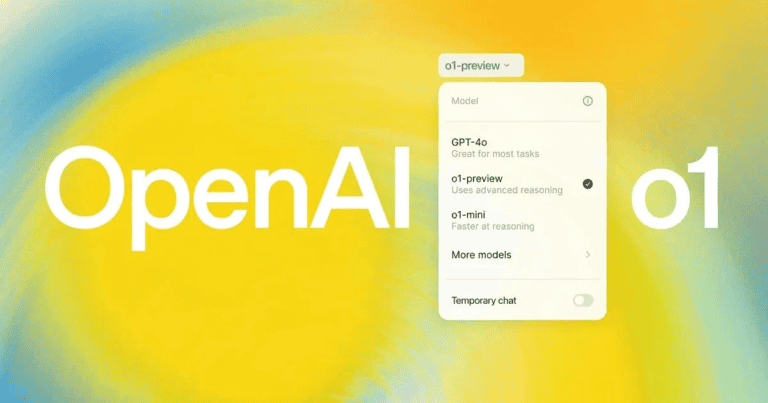Last day we published an article for playing Clash of clans in your PC using BlueStacks. Within the same day itself, we received a lot of response and till now two of our fellow readers complaint that there are getting an error window “Market Not Found”. As they are our valuable readers and to make them a returning user, I replied them the solution quickly. Now I realize that this is an opportunity for Firstandgeek blog to write an article on the topic “Bluestacks Market not found“.
What is BlueStacks and what are its uses?
In our Last article, we had already told what is bluestacks. Anyway we are happy to provide a small description about this tool. Simply Bluestacks is a software that allows you to install and run most of the applications and games available in Google Play Store or With an extension of .apk. With the help of this simple tool, you can search and install any of the application from play store. Popular apps like Whatsapp, WeChat and games like Clash of Clans, Plants vs Zoombie, Racing games, popular 3D games etc can be played in your large display.
[xyz-ihs snippet=”middle”]
Why “Market not Found: Search Web for Installation Recipe” Error Displaying?
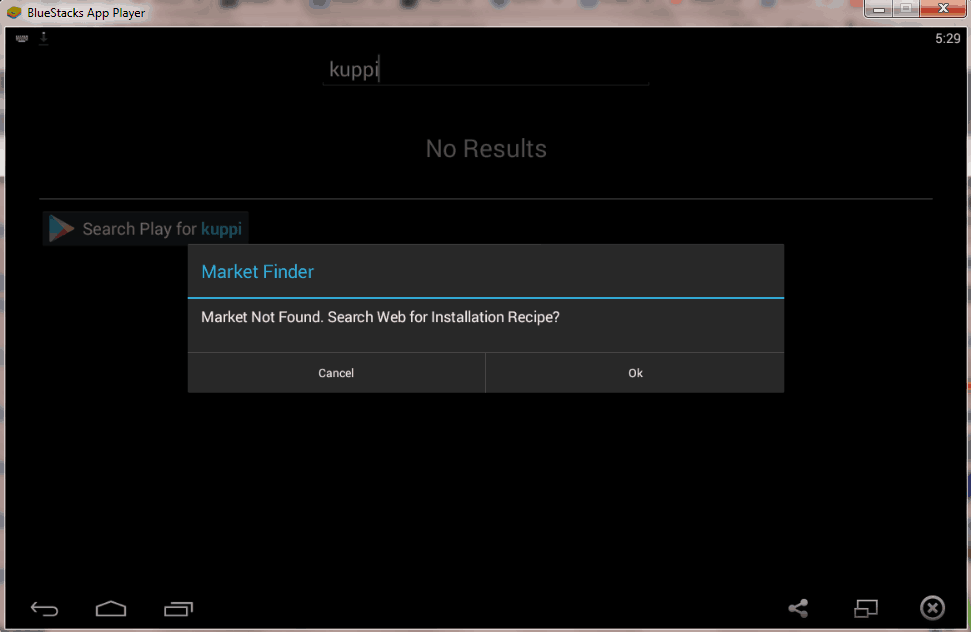
Before gonna to say about the solution, we would like to tell why this error message occurs. You will see this error message if you are installing and using the latest version of Bluestacks which doesn’t contains inbuilt play Store app inside. Almost all of the latest bluestacks doesn’t contains play Store as its app searching application.
You use default BlueStacks search button for searching an application. While searching an app or game, Play Store button appears below it. Then You probably press Play Store button and results in “Market not Found” issue. The reason is you haven’t installed play store on your BlueStacks yet.
Solution for BlueStacks Market not Found Error Message
You can solve this issue by following below solutions. there are mainly 2 ways to resolve this issue. Among this the first solution is temporary and the second solution is permanent. We recommend the second solution to be done by you.
Method 1: Downloading the .apk file
In this method, you need to search for the desired application from you PC through a browser and need to install the .apk file in your Bluestacks. Let’s illustrate this method by an example. Consider you want to download Whatsapp in your Computer. Anyway for installing, Bluestacks is necessary. While you search the term “Whatsapp” inside bluestacks search button, you will get the above erro message. So go to your browser Chrome, Mozilla, IE whatever you have and search for the .apk file of Whatsapp. Download it in your computer and double click it. You can see that bluestacks start installing it. Now after installation, open bluestacks and you will see Whatsapp gets installed inside bluestacks. Similarly for any other apps, download the .apk file and install it via the tool.
Method 2: By installing Google Play store in Bluestacks
As I told, the exact and perfect way of resolving Market not Found issue is by installing Google play Store in your blueStacks. By default, latest version of bluestacks is releasing with other external search apps for application search. So you need to search internet for the latest version of Google Play Store.
Download Play Store
After Downloading play Store, install it on your PC. Now you need to sign in using your Google account or create a new account for using the Play Store service in your PC. Here is the screenshot of Play Store installed in my PC.
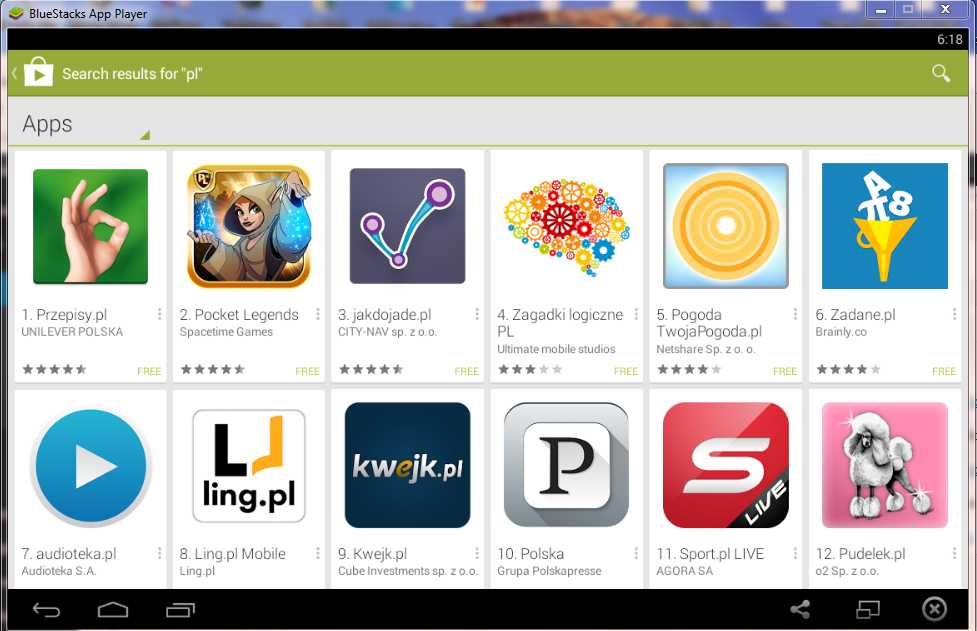
FAQ
Qn:- Will the Market not Found Error message display after installing Google Play Store?
Ans:- If you successfully install Play Store in your blueStacks, then there is no way this error message come again.
Qn:- Is there any other methods to resolve this issue?
Ans:- We had already submitted the two different way of solving bluestacks market not found issue. Bot two methods are working fine. You can also try installing various app markets like mobile9, 1mobile apps to search and use various apps and games. This also worth useful.
If any of you have any doubts regarding he above guide, feel free to write to us. We are happy to help you. Also if you know any alternative solution, please let our readers know about it.